To ensure you can see and configure the detection area, you must connect the ANPR camera to a switch (POE or data) use a seperate power supply if connecting via data switch for this configuration.
Otherwise you may just see a BLACK box rather than the camera image when setting up the detection area.
Once the configuration is done you can use a POE port on the NVR if you so wish.
All the camera image settings can now be done via the NVR login, however to set the Schedule for scenes this still can only be done via the camera image settings