Sigma UD-01 USB Dock for Nikon
- Update Lens Firmware
- Customize: Autofocus, OS, Focus
- Compatible with Global Vision Lenses (except DN lenses)
By connecting a SIGMA Art, Contemporary, or Sports lens to a computer with the SIGMA USB DOCK, photographers can update the lens firmware and adjust focus position and other parameters. Exclusive SIGMA Optimization Pro software makes customization easy. It is possible to select the autofocus speed and adjust the focus limiter and Optical Stabilizer (OS) function. Updating the firmware can be done via the internet (internet connection required). Sigma Photo Pro is available for Mac and PC computers.
Focus Settings:
4 Categories of customization for fixed focal length.
16 Categories of customization for zoom lenses (4 options for focal length) x (4 options for shooting distance).
Full-time MF Setting*
It is possible to adjust the timing to operate the Full-time MF function by customizing how much rotation of the focus ring is required.
* Compatible with 24mm F1.4 DG HSM Art, 50mm F1.4 DG HSM Art, 24-35mm F2 DG HSM Art, 150-600mm F5-6.3 DG OS HSM Sports, 150-600mm F5-6.3 DG OS HSM Contemporary.
For Sports Line:
AF Speed: 3 adjustment modes.
Focus Limiter: Customize auto focus range.
OS: 3 adjustment modes.
* Also compatible with 150-600mm F5-6.3 DG OS HSM Contemporary.
Compability Chart
| Product Line | Firmware Update | Focus Setting | OS | AF Speed | Focus Limiter | |
| DG | ||||||
| 14mm F1.8 DG HSM | Art | ✓ | ✓ | ✕ | ✕ | ✕ |
| 20mm F1.4 DG HSM | Art | ✓ | ✓ | ✕ | ✕ | ✕ |
| 24mm F1.4 DG HSM | Art | ✓ | ✓ | ✕ | ✕ | ✕ |
| 35mm F1.4 DG HSM | Art | ✓ | ✓ | ✕ | ✕ | ✕ |
| 50mm F1.4 DG HSM | Art | ✓ | ✓ | ✕ | ✕ | ✕ |
| 85mm F1.4 DG HSM | Art | ✓ | ✓ | ✕ | ✕ | ✕ |
| 500mm F4 DG OS HSM | Sports | ✓ | ✓ | ✓ | ✕ | ✕ |
| 135mm F1.8 DG HSM | Art | ✓ | ✓ | ✕ | ✕ | ✕ |
| 12-24mm F4 DG HSM | Art | ✓ | ✓ | ✕ | ✕ | ✕ |
| 24-35mm F2 DG HSM | Art | ✓ | ✓ | ✕ | ✕ | ✕ |
| 24-105mm F4 DG OS HSM | Art | ✓ | ✓ | ✕ | ✕ | ✕ |
| 100-400mm F5-6.3 DG OS HSM | Contemporary | ✓ | ✓ | ✓ | ✕ | ✕ |
| 120-300mm F2.8 DG OS HSM | Sports | ✓ | ✓ | ✓ | ✓ | ✓ |
| 150-600mm F5-6.3 DG OS HSM | Sports | ✓ | ✓ | ✓ | ✓ | ✓ |
| 150-600mm F5-6.3 DG OS HSM 150-600mm F5-6.3 DG OS HSM | Contemporary | ✓ | ✓ | ✓ | ✓ | ✓ |
| DC | ||||||
| 17-70mm F2.8-4 DC MACRO OS HSM | Contemporary | ✓ | ✓ | ✕ | ✕ | ✕ |
| 30mm F1.4 DC HSM | Art | ✓ | ✓ | ✕ | ✕ | ✕ |
| 18-35mm F1.8 DC HSM | Art | ✓ | ✓ | ✕ | ✕ | ✕ |
| 18-200mm F3.5-6.3 DC MACRO OS HSM | Contemporary | ✓ | ✓ | ✕ | ✕ | ✕ |
| 18-300mm F3.5-6.3 DC MACRO OS HSM | Contemporary | ✓ | ✓ | ✕ | ✕ | ✕ |
| 50-100mm F1.8 DC HSM | Art | ✓ | ✓ | ✕ | ✕ | ✕ |
| OS Function, AF Speed and Focus limiter are only adjustable with the lenses with a custom mode switch | ||||||
| **DN Lenses are not compatible with the USB dock currently. | ||||||
Sigma Optimization Pro
SIGMA Optimization Pro is the dedicated software that enables you to connect lenses from new product lines to your computer via SIGMA USB Dock, and to customize the lens with operations such as firmware update and focus adjustment. On this page, you can download the installer program “SIGMA Optimization Pro 1.4.1 Windows version” as well as “SIGMA Optimization Pro 1.4.0 Macintosh version”. Please make sure you read information about the product before starting the download. To download the latest Sigma Optimization Pro software, please click the following link:
Sigma Global - Sigma Optimization Pro
Tutorial
Chapter 1
Chapter 2
Chapter 3
Chapter 4
Chapter 5
Chapter 6
Chapter 7
| Product Manuals | |
|---|---|
| Sigma UD-01 USB Dock for Nikon - Product Manual |
Brand: Sigma |
Code: 878955
APN: 085126878559 |
Supplier Code: 878955
Supplier Description: SIGMA USB DOCK NIKON
Brand: Sigma |
Code: 878955
APN: 085126878559 |
Supplier Code: 878955
Supplier Description: SIGMA USB DOCK NIKON
At a glance
- Update Lens Firmware
- Customize: Autofocus, OS, Focus
- Compatible with Global Vision Lenses (except DN lenses)